Trusted by




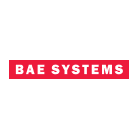


Wireless Presentation
Wireless presentation systems allow for smooth, collaborative meetings in any workspace or meeting room. Employees can easily connect their devices to the system and take turns sharing their screens, eliminating the need for cluttered cables and tangled cords.
With a wireless presenter, any room can be transformed into a fully equipped meeting space, eliminating the need to book a costly conference room. These systems are cost-effective and scalable, making them suitable for use in both small and large rooms. They are a worthwhile investment that can enhance the capabilities of any meeting space.
Connecting to conference room audio visual equipment through USB is automatic, so you don’t have to waste time trying to connect cameras or soundbars during meetings. This makes it easy to quickly set up and start your meetings, conferences, or boardroom sessions.


In addition to their convenience and ease of use, wireless presentation systems also offer several other benefits. For instance, they allow for seamless collaboration between multiple users, as each person can easily connect their own device and share their screen. This eliminates the need for one person to control the presentation, and allows everyone in the room to contribute and participate.
Wireless presentation systems improve the overall meeting experience. By allowing participants to share their own screens, meetings can become more interactive and engaging. This can help to keep attendees focused and attentive, and can even enhance the productivity of the meeting.
Wireless presentation systems offer a range of benefits for businesses and organisations. They are convenient, easy to use, and they improve the effectiveness of meetings.
At Mediascape, our goal is to help our clients be as informed as possible when choosing the best wireless presentation system that meet their needs. Each organisation is unique. So, your presentation needs greatly differs as well. Spend time to understand how you can find wireless presentation systems that helps achieve your team and collaborative goals.
Why Invest in a Wireless Presentation System?
The modern workspace is constantly evolving. A wireless presentation system offers the flexibility to use any room as long as they have a computer or any connected device. It’s a must for collaborative woking environments to boost efficiency, not just to get rid of the annoying cables!
The best wireless presentation systems transform any room, whether it is a dedicated meeting room or a BYOD environment, into a space that fosters collaboration and brainstorming. It enables everyone on the team to wirelessly present content to the rest of the group using a standalone access point, or a virtual meeting room.
These are the top benefits for investing in a wireless presentation system:

Multi Platform Devices
The best wireless presentation system is plug and play friendly and can work well with multiple devices, such as android devices, mobile devices, and more.

Multi User Collaboration
The system enable users, especially multiple users, to use the system for secure wireless presenting and facilitate a smooth presentation experience. It should work well with any size of meeting rooms.

Long Range Wireless Connectivity
When conducting a wireless presentation in large conference rooms with multiple participants, a long range wireless connectivity feature enable more user access to effectively manage presentations.

Compact and Mobile
The best wireless presentation systems cover room to room usage, or is adaptable enough for smaller presentations, too. he use of projector enabling interaction is also a great way to facilitate a smooth presentation.
With more advanced technologies, it is easier to find a system that offers secure wireless presenting. But it can also be confusing for someone who is new to choosing a wireless presentation system. Check the next section to discover what to look for when choosing between many wireless presentation systems.

How to Choose the Best Wireless Presentation Systems
The ongoing implementation of BYOD approach in conducting team meetings, the need for systems enable users to deliver a wireless presentation is becoming more critical. Dealing with a system requires cable connections can be bothersome, so you need a system that effectively manage presentation.
Wireless presentation systems offer the solution. Make better use of your IT admins’ time rather than spending most of their time figuring out cable connections and configurations. But before you pick out the best wireless presentation systems, check out this guide first.
How many meeting rooms do you have?
It’s important to know the number of meeting rooms that will require the set up for a wireless presentation system. The good news is that many of the modern wireless presentation systems have a portal that you can use to access the settings for all meeting rooms, which greatly saves time in setting them up for use.
You must look into this aspect when choosing among the best wireless presentation systems.
Does its security fit into your company’s needs?
The system used for wireless presenting must be compatible with your corporate network security requirements. The lack of a secure wireless presenting system can compromise you entire network security. The worst thing that could happen is for these wireless presentation systems becoming the source of data breaches in your company. Many wireless presentation systems have differing security protocols. You should select the right level of security, especially if your presentations enable your team members to use their own device during the presentations. You can implement an efficient system without compromising corporate network security.
One of the areas you must look into to improve network security is the encryption technology. An encryption technology is a great way to control the methods for authorising user access to your network, which is crucial when you ahve multiple users or guests connect wirelessly.
Does it have a simplified user interface?
When you have multiple users in your virtual meeting room, or if some of these team members are joining the presentation remotely, yuo need a wireless presentation system that has a user-friendly interface. This type of interface is allowing users to seamlessly join the presentation from their own devices while being connected wirelessly. Even if collaborators are not within the enterprise environments, they should be able to use their system from a smartphone or tablet with ease for a smooth presentation experience.
Does it allow multiple an simultaneous presentations?
In collaborative working environments, it is not uncommon to have multiple presentations. Check if the wireless persentation system simultaneously allow more than one user to deliver a wireless presentation. When you have multiple participants doing wireless presentations, the system should eliminate the need to change the settings after each presentation or else it wll disturb the flow of the meeting.
Our Wireless Presentation Solutions
Wireless presentation systems connect with any computer or smart mobile device, meaning that no matter what devices your employees have, or what AV equipment is installed in your meeting room, the system will still work perfectly. We can design and install the right wireless presentation for your business.

Interactive displays
Interactive displays can present various useful information to customers. We will offer an AV solution for all your projects.

BYOM Hardware
BYOM Hardware allows you to use your preferred conferencing tool and start a meeting from your device.

Interactive touchscreens
Interactive touchscreens are easy to use and enhance user experience. Mediascape can supply the best AV solution depending on your requirements.
“I found the company very professional and I am given all the information I require. I also have found all engineers to be particularly skilled and experienced and workmanship is of a very high degree.”
John Monteith

Our suppliers
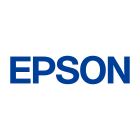






Our Partners
Mediascape can provide audio visual systems from leading manufacturers including:
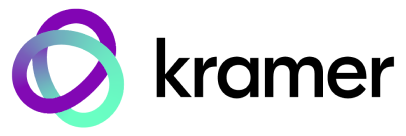
Kramer VIA
Kramer audio-visual experiences power creativity, collaboration, and engagement.

Barco Clickshare
ClickShare helps you run better hybrid meetings from your laptop.

Crestron
Crestron is a global leader in workplace technologies, engineering and transforming corporate automation and unified communication (UC) solutions

Extron
Extron is a leading manufacturer of professional-grade AV (audiovisual) solutions including video and computer interfacing.
“I had full confidence in the professionalism and the service provided by Mediascape.
Through unprecedented circumstances, the first opportunity to have our equipment installed was executed very quickly and efficiently by the engineers. Mediascape is my first port of call for any audiovisual purchases.”

Featured projects
We have worked with a wide range of clients, providing products/services that are second to none.

The University of Strathclyde, Glasgow, UK
Technology & Innovation Centre
The TIC is a unique space for professionals across all fields to come together to find solutions to challenges that matter in areas of economic importance.. The critical challenge on this project was co-ordinating with the joinery contractor that was building architectural Corian surrounds for each video wall and touchscreen.
Multi National Beverage Company
Interactive Boardroom Screen Solution
Mediascape was approached by the client to advise on how best to utilise the large boardroom and primary meeting space at one of their Glasgow locations. The room at the time had ceiling mounted projectors with projection screens, but the client felt that these no longer offered a premium, professional experience for those attending meetings.

Contact us
Trusted by







